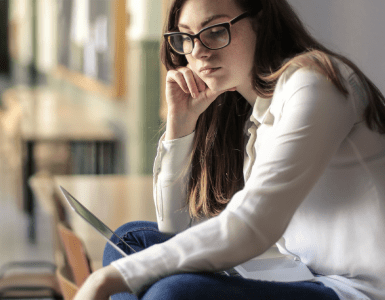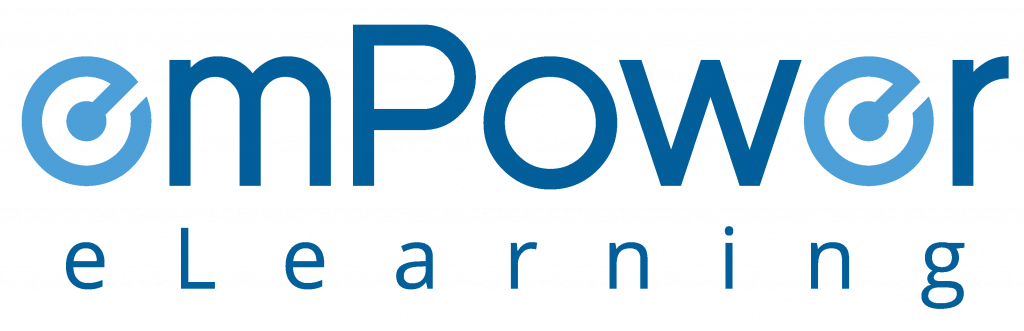Using audio can be helpful in enhancing learning under some circumstances. Here are some ways that you might use audio:
- Provide a second language translation of slides for students who don’t aren’t comfortable in the first language.
- Provide content accessible to visually impaired students.
- Provide how-to instructions for students who can carry out tasks on the computer in parallel with the instructions.
- Provide content as audio snippets (podcasts) for students who travel extensively, or who commute.
However, there are downsides to using audio – especially in business environments – and you should be aware of them before you invest time and effort in developing audio-enabled content.
- Not all computers have audio capability, and some are situated in places where an audio track can’t be played (e.g. on receptionists’ desks). So you’ll have to provide all of the same information on the course slides themselves in which case you really aren’t gaining very much.
- If you change the course content or need to correct an error, you may need to re-record an audio segment which can be costly. Even worse, if you’ve used one narrator throughout the course, and then he/she isn’t available when you need to make the changes, you might end up re-recording the entire audio for a course to avoid switching narrators just for one audio clip.
- Audio files are going to use additional bandwidth. This might not be a big issue if all of your students are in the office and accessing the software around your office network, but it can be a problem if people are using dial-up connections. And there are still a lot of them around .
- Navigating through a long audio track can be a complete pain. You can get around this by ‘chunking’ the audio into shorter tracks, but it can still be difficult to navigate quickly to the information that you need.
- Audio is a slower way of conveying information. Sources indicate that an average American adult can read text at about 250 to 300 words per minute, but about half that rate (150-160 words per minute) is the comfortable range to hear the spoken word. And, if there’s also content on a slide, the audio rate falls to about 100 words per minute.
If, after reading the list of downsides to audio, you still think it’s the way to go, here’s the good news. It’s really not very expensive. You’re going to need a good quality microphone – perhaps $50 or so – and software to edit the audio and convert formats. Tom Kuhlmann, in his Rapid eLearning blog, has published some excellent hints here and here.