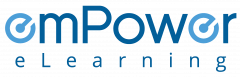Password best practices-security Awareness Training
Learn the importance of good password practices, how to create strong passwords, and how to keep them safe.

Our Client

































What is Best Password Practices
Using best password practices ensures protection against most forms of cyber attacks. A lot of criminal cyber activity relies on stolen passwords. Others use malware to crack passwords. Such attacks can be thawed with good password practices. Such practices include creating strong passwords, safeguarding them, and changing passwords regularly.
To protect yourself and your organization, you should consider putting in place a password policy based upon the best password practices. Failure to do so increases your attack surface tremendously, and allows criminals to penetrate your network easily. Once inside, criminals can steal information, destroy your network, or damage your devices.
Choosing strong passwords and making sure that you keep them secure is extremely important. This course would help you to understand the value of strong passwords, and show you how to choose a strong password.
You’ll get to understand the damage that can happen if a hacker or criminals compromises your password.
First, we’ll look at methods which criminals and hackers use to steal your password. Then, you’ll be introduced to the three rules for creating strong passwords.
Next, you’ll be introduced to the basic rules of password management, including
- Why you need to have more than one password
- Why you should change your password regularly
- Why you should never reveal your password.
And lastly, we’ll share some tricks to make your life easier. This includes tips to help you choose and remember your passwords.
Course Description
| Category | Information Security |
| Course Name | Good Password Practice |
| Duration | 30 mins |
| Certificate Included | Yes |
| Languages | English |
| Course Type | Interactive online training |
| Narration | Yes |
| Format | LM-light, SCORM 1.2 |
| Supported Devices | Desktop/Laptop, Tablet, Phone |
| Last Updated | June 30, 2021 |
What you’ll learn
- Why passwords are important, and what could happen if you choose a weak password
- How to choose a strong password
- How to manage your passwords, and identify the do’s and don’ts of password security
- Hints to help you select passwords that are easy to remember
Curriculum
- Good password practice
- Structure of this course
- Why use passwords?
- Passwords are keys
- How do hackers and criminals get your passwords?
- The impact of stolen passwords
- Choosing strong passwords
- First rule of creating passwords
- Second rule of creating passwords
- Third rule of creating passwords
- Pop quiz – Some poor password choices
- Our password standard
- Handling passwords safely
Who Should Attend?
- Staff that use electronic devices at work
- Trainer and educators who need to train workers on password security
- Security professionals and admin staff who need to improve their defenses
- Security professionals who
Why emPower
100s of customers
- 14+ Years of experience in working with small to large businesses from different industries
- 95% customer retention
Customer Experience
- 24x7 dedicated support and toll free number
- 99%+ guaranteed uptime
Extremely Cost-effective
- As low as $0.99/user/yr
- We will match or better the price of your current LMS
Effective Courses
- Each course is 20-40 min long to ensure engagement with quizzes and certificate
- SCORM 1.2 Compliant
Implementation
- No setup costs
- We deploy your customized solution in less than 48 hours
Our Achievements
Here you can review some statistics about our Education Center
Related Courses
Start Your Certification Course Today
Passwords are to a computer, what a key is to your house. If a thief gets hold of your keys, they can easily break into your house.
Similarly, if a cybercriminal cracks your passwords, not only would they gain access to your data, but they can attack your entire network as well.
Unfortunately, criminals can get your passwords using many ways.
- Guessing at words and numbers related to you, such as your birthdate or the name of your pet
- Using dictionary attacks that use real world words in a dictionary
- With brute force attacks, where they try all possible combinations of characters to crack your password.
However, such tricks don’t work against strong passwords. So, if you’d choose a strong password then it would become practically impossible for the hacker to break into your account.
Let us look at the basic rules for creating strong passwords.
Firstly, never use names or words found in a dictionary. Along with that, avoid using words or numbers that could be associated with you. Using this rule, would prevent criminals from guessing your password, or using dictionary attacks.
Secondly, use a combination of alphabetic characters – upper and lowercase – digits, and special characters to make your password. Following this rule would make it difficult for hackers to crack your password using password-cracking tools.
And thirdly, use the longest possible password that you can remember. If you’d create a password using these three rules, you can create a password that criminals would find impossible to crack.
Although creating strong passwords can prevent criminals from guessing or cracking it using hacking tools, they can use other techniques to steal your password.
The easiest one is to physically break into your workspace and look at your sticky notes, diaries, or drawers for the password. So, the first rule to follow is that you should never write down your password, and stick it to your monitor. If you really need to write it down, then, use cryptographic language to disguise it.
The other ways that criminals can resort to, include hacking into your computer, and looking at your files. Unfortunately, many people are in the habit of storing their passwords in unprotected text files. Avoid it!
When setting up your password policy, the first thing to consider is the age of passwords. For this, enforce regular password changes on all accounts. The second important measure is preventing password reuse – never allow employees to use passwords that were previously used to access your servers