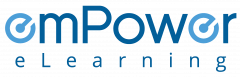Secure your digital life: Learn how to protect yourself online
Empowerment through Knowledge: Discover How to Protect Yourself Online from virus attacks!

Our Client

































What do you mean by protecting yourself online
Cyberattacks can cause a great deal of damage to your computers and business. Such attacks occur by installing ‘malware’ or malicious software on your computers. Once installed, such malware can be used to steal your personal information or penetrate into your office network. Your device can also be used for making fraudulent bank transactions. For this reason, you need to learn how to protect yourself online.
As you go through the Defend Yourself Against Viruses course, you’ll learn about the simple things you can do to defend against such attacks.
First, we’ll introduce you to what malware is, what they look like, and how it spreads.
Then, we’ll look at the two main ways malware spread – Web surfing and emails. You’ll learn to recognize risky emails, malicious web pages and poisoned search results. Along with this, you’ll learn about other ways malware spreads, including mobile malware, USB drives, and social networks.
As you go through the course, you’ll also learn how to protect yourself online from such attacks. We’ll share what actions you need to take, and how it helps protect yourself.
Course Description
| Category | Information Security |
| Course Name | Defend Yourself against viruses |
| Duration | 30 mins |
| Certificate Included | Yes |
| Languages | English |
| Course Type | Interactive online training |
| Narration | Yes |
| Format | LM-light, SCORM 1.2 |
| Supported Devices | Desktop/Laptop, Tablet, Phone |
| Last Updated | June 30, 2021 |
What you’ll learn
- What is malware, who creates it, and how it spreads
- How web surfing and emails can spread viruses, and how to prevent this from happening
- Other ways that malware spreads
- Hoaxes, scare ware, and rogue security software
- Main preventive measures against viruses and what to do if your computers get infected.
Curriculum
- Defend yourself against malware
- Structure of this course
- Introduction
- What is Malware?
- Who would create malware and why?
- What damage can malware do?
- How does malware spread?
- Common methods of spreading
- How can we defend against malware?
- Malware, web surfing, and email
- I thought it was a safe website
- Anatomy of a drive-by download
- Emails spread viruses – Phishing and spear phishing
- Emails spread viruses
- Example of a virus spread through email
- How to deal with attachments
- Recognizing attachments
- Poisoning search results
- Other ways that malware spreads
- Phone app malware is here in force
- Shared disks spread viruses
- Using social networks
- Working on your office network
- Peer to peer networks and instant messaging
- What are hoaxes?
- What are scareware pop-ups?
- Beware of rogue security software
- What are ransomware and wipe-ware?
- Why is it important to update your software?
- Why is it important to backup your files?
- What to do if you get infected?
Who Should Attend?
- IT security staff who need to expand their understanding of their attack surface
- System and network administrators who want to defend their systems against social engineering attacks
- Staff members that use PCs, laptops, and mobile devices to connect with the office network
Why emPower
100s of customers
- 14+ Years of experience in working with small to large businesses from different industries
- 95% customer retention
Customer Experience
- 24x7 dedicated support and toll free number
- 99%+ guaranteed uptime
Extremely Cost-effective
- As low as $0.99/user/yr
- We will match or better the price of your current LMS
Effective Courses
- Each course is 20-40 min long to ensure engagement with quizzes and certificate
- SCORM 1.2 Compliant
Implementation
- No setup costs
- We deploy your customized solution in less than 48 hours
Our Achievements
Here you can review some statistics about our Education Center
Related Courses
Start Your Certification Course Today
Every time you connect to the Internet, you are at-risk of getting infected with viruses. So, ensure that your device has fully updated anti-virus software to watch your back. Similarly, use caution, when opening attachments or clicking on links sent to you in email.
Firstly, install antivirus software, and keep it updated. Secondly, be careful with your emails. Never open or download unscanned attachments. Check links before opening them. Thirdly, when online, only visit https websites. And finally, be on the lookout for phishing websites.
The most important step that you can take is to have reputed antivirus software on your device. And, keep it updated. Reputed antivirus software providers continuously update the software to account for newly identified viruses.
The most important thing is to use reputed antivirus software on all your devices. Similarly, protect your modem. Second, use only genuine copies of the software, and install an update as soon as it’s available. Never install fake copies of software.